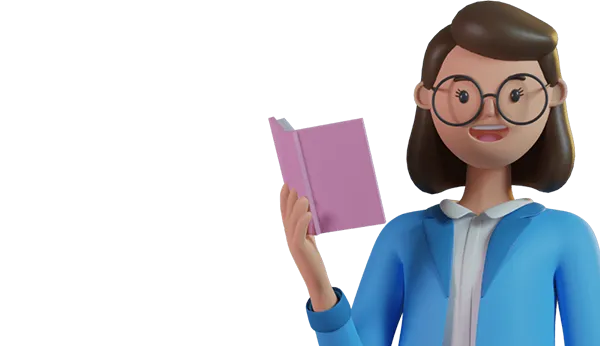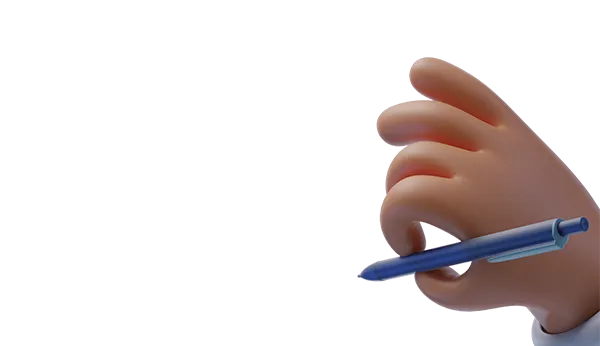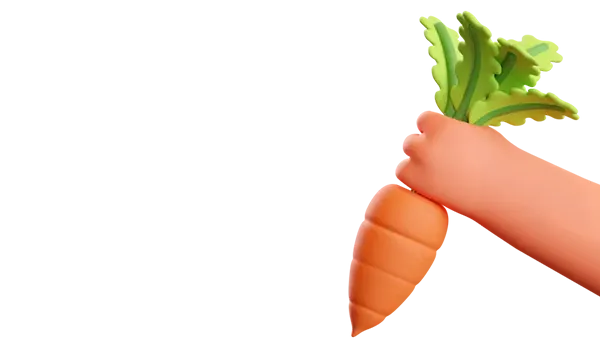You can place an application for the sale or purchase of goods on the digital platform in the sections:
- Desktop
- Trading platform
- My applications
In any of these sections, click the "Create application" button. The application form will open.
The fields of the form must be filled with information about the product and information about the essential terms of the transaction.
The fields of the application form contain hints. Use the hints.
Field «Application type»:
Click on the field, select the type of application from the list.
Field «Date of completion of the application»:
Specify the date of completion of the application. On the specified day, the application will be transferred to the archive. You can restore any application from the archive at any time.
Field «Product Name »:
Click on the field to open the list of available products. Select the product for which you are placing an application.
Field «Class/Grade»:
Click on the field, specify the class or grade of the product.
Field «Year of harvest»:
Click on the field, select the year from the list.
Field "HS Code":
This field has preset values and is filled in by the system automatically, depending on the product selection.
The HS code is a classification code for the commodity nomenclature of foreign economic activity of the Eurasian Economic Union. The coding system is developed on the basis of the international harmonized coding system - HS code (Harmonized Commodity Description and Coding System).
Field «Country of origin»:
Click on the field, select the country of origin of the goods from the proposed list.
Field «Volume in tons»:
In this field, you must specify the volume in tons. The volume can be adjusted in the published application by clicking the "Edit" button.
Payment currency field:
Click on the field, select the payment currency from the suggested list.
Field "Contract currency":
Click on the field, select from the suggested list the currency of the price of the goods under the contract.
Field "Price per ton without VAT":
In this field, you must specify the price per ton without VAT. The price can be adjusted in the published application by clicking the "Edit" button.
Field «Price per kg»:
The system calculates the value of this field automatically.
Field «Payment Terms»:
Click on the field, select the calculation form from the proposed list.
Field «Terms of Delivery»:
Click on the field, select the terms of delivery from the proposed list.
Please note that the terms of delivery in the applications placed on the digital platform are regulated by the international rules Incoterms 2020.
International trade terms are standard terms of international sales contracts, which are defined in advance in an internationally recognized document, in particular, they are used in a standard sales contract developed by the International Chamber of Commerce. (International Chamber of Commerce — ICC)
Field «Place of delivery»:
In this field, you must specify the address of the place of delivery of the goods. Start entering the address, the system will automatically offer options. You can specify an approximate or exact address.
Field «Delivery Time»:
Click on the field, in the calendar form that opens, select the delivery start date and the delivery completion date. To save the selected delivery date in the calendar form, click the "Apply" button.
Field «Type of packaging»:
Click on the field, select the type of product packaging from the suggested list.
Field «Mode of transport»:
Click on the field, select the type of transportation of the goods from the proposed list.
Tolerance Field:
Click on the field, select from the list of acceptable tolerance for the delivery of the goods.
Tolerance is the permissible deviation of the actual volume of the delivered goods from the expected or agreed volume of delivery stipulated by the contract.
Field «Quality indicators»:
Each product has basic quality indicators pre-installed by the system. When placing an application, it is necessary to specify the quality indicators of the product by entering values in an empty field. The system can also offer to select preset values in the field. The system makes it possible to remove or add an indicator from the register of preset values for the corresponding product.
The application form provides for the possibility of downloading files.
You can add product photos to the application. Supported formats: pdf, doc, docx, xls, xlsx, jpg, jpeg, zip.
Drag and drop files into the appropriate field of the form or click on the "Upload file" button. File size up to 10MB
After filling in all the required fields of the application form, you have the opportunity to save the application as a draft or publish it by clicking the appropriate buttons.
If you clicked the "Save as Draft" button, the application will be placed in the "My Applications" section in the "Drafts" tab.
If you have clicked the "Publish" button, your application will be published in the "Trading Platform" section.
Please note that the application can be adjusted by clicking the Edit button.